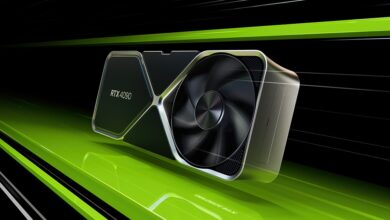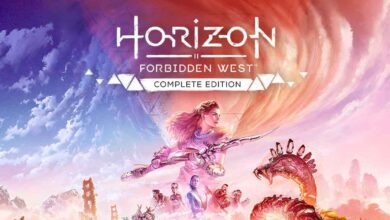I knew that Nvidia had a driver issue with the latest update due to flickering when watching full-screen videos. Well, today, Nvidia has released a new GPU driver (555.99) that addresses the pesky black screen and flickering issue caused by the previous driver to those who have instant replay enabled.
As for the other issues, today’s driver fixes the FPS overlay showing NA in multiple games. As for the other fixes additional changes, you can find the changelog below:
New feature and fixes in driver 555.99:
Game Ready – This new Game Ready Driver provides the best gaming experience for the latest new games supporting DLSS 3 technology including Pax Dei and Still Wakes the Deep. Further support for new titles includes the launch of the Elden Ring Shadow of the Erdtree expansion.
Applications – The June NVIDIA Studio Driver provides optimal support for the latest new creative applications and updates announced at Computex including the NVIDIA RTX Remix Toolkit and REST API, VLC Media Player with RTX Video HDR support, and the arrival of DLSS 3.5 support in Womp, Chaos Vantage and D5 Render.
Fixed Gaming Bugs
- [GeForce Experience] Flickering or black screen if Instant Replay is enabled [4665009]
- [NVIDIA app] FPS overlay showing NA in multiple games [4608943]
Fixed General Bugs
- CUDA 12.5 does not work with CUDA enabled Docker images [4668302]
- [Microsoft New Teams/Outlook] Visual artifacts when MFAA is enabled from the NVIDIA Control Panel [4608670]
- LG OLED48C4 TV is not detected as G-SYNC Compatible [4645783]
- LG 32GS95UE is not detected as G-SYNC Compatible [4564083]
- Open Issues
- [GeForce Experience] Driver page may not detect new driver has been installed until user reboots PC [4662117]
Additional Open Issues from GeForce Forums
- [GeForce Experience] Driver page may not detect new driver has been installed until user reboots PC [4662117]
- GeForce Experience Performance Monitoring overlay may stop refreshing GPU information [4679970]
As always, you can download this driver through the GeForce experience app or from the official download page.